Control the locations and jobs for each of your users, so the right manager is reviewing the right applications. With HigherMe’s new User Access feature, you can edit each user to give them full access at every location, or choose certain jobs for them to assist with hiring.
Editing a user from the Admin dashboard lets you first see a complete list of locations. If a user already has access to a location, the number of jobs they can manage is displayed.
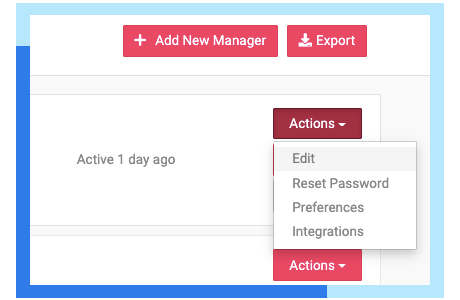
When adding a new user to a company, grant them full access with just one click, or select the specific locations where they’ll be assisting with hiring.
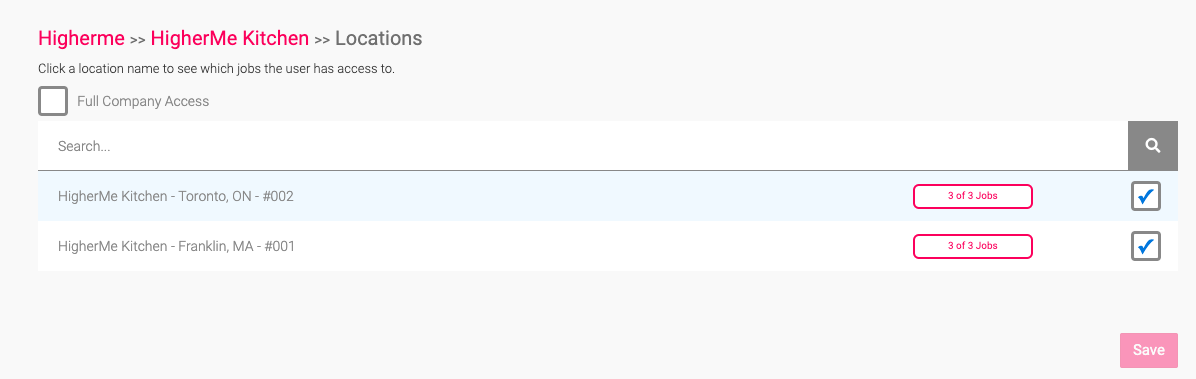
After selecting a location, choose to automatically grant the user access to all new jobs posted at that location, or choose only the specific jobs where they’ll be reviewing applications.
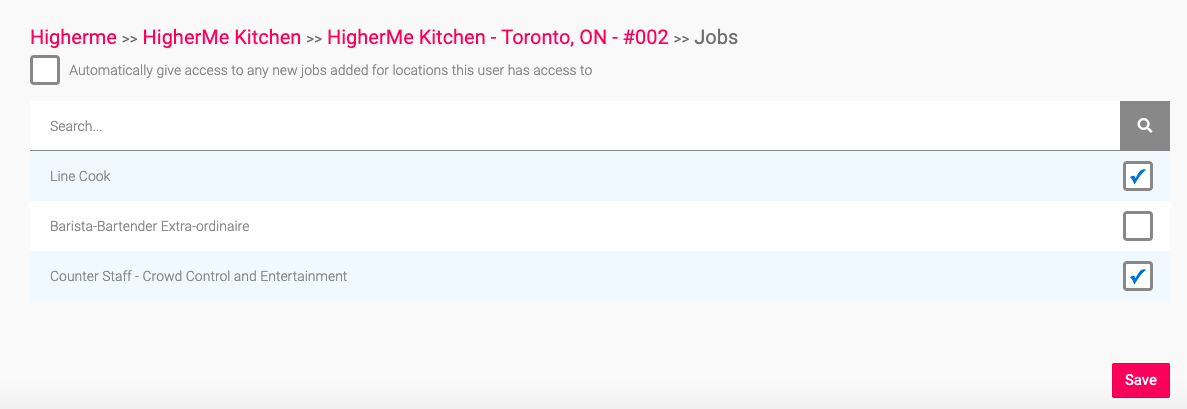
Once all your changes are saved, the user can complete all the tasks assigned to their role at the jobs and locations where they’ve been given access.